This time, I’d like to cover “Donut Hole,” released by Kenshi Yonezu—the composer of Lemon, which became a huge hit with over 2 million downloads in 2018—under his Vocaloid producer name, Hachi, using VOCALOID 5.
Up to now, I’ve used three of the standard VOCALOID 5 libraries: Kaori, Amy, and Chris.
For this project, I used the fourth included library, Ken, to create a male vocal version.
- I tried using VOCALOID5 to take on the challenge of singing a male vocal song.
- I tried covering Gen Hoshino’s “Koi” with a Vocaloid.
- Let's try using VOCALOID5
- I tried making an original song with the evolved VOCALOID5
- Try creating an English song with VOCALOID5
- I tried using the enka singer Vocaloid/CeVIO character Haruoloid Minami.
- From creating the instrumental for a Vocaloid song to completion: Christmas song edition
- Let's try using VOCALOID4
- [Karaoke] A Special Feature on Vocaloid Songs That Are Easy for Men to Sing [I Tried Singing]
- Challenge a Christmas song with VOCALOID! Creating the melody and chords
- [Vocaloid Beginner’s Guide] How to Add Dynamics and the Final Process
- Hachi’s classics. Recommended popular songs
- Latest Vocaloid Releases [May 2025]
Up-tempo rock
youtube.
com/watch?v=y8IP9O9xJHY
“Donut Hole” is an up-tempo rock number.
The original song is sung by the VOCALOID GUMI (Megpoid).
With its distinctive and catchy melody line, this song leaves a strong impression and is hugely popular for karaoke and cover performances.
It’s a song that feels full of energy, but the original Vocaloid vocals are sung in a flat style, creating a distinctly Vocaloid usage and a strangely captivating charm to the track.
The album “YANKEE,” released under the name Kenshi Yonezu, also includes a version with his own vocals.
This time we’ll be using the male vocalist Ken, so it might end up closer to the version sung by the original performer.
First, input roughly—but...
“Donut hole” ispiaproThe off-vocal audio has been made available.
For off-vocal tracks related to Vocaloid, let’s use those that are made available on Nico Nico Douga’s Niconico Commons or on piapro.
Even just trying to program your favorite songs or famous tracks can be good practice for learning how to use it.
Load the audio into your DAW and start by programming the melody exactly as you hear it.
While sequentially fitting the lyrics to the notes and checking by playing them back as I go, this time there’s a problem here…
In its standard state it sings so well that we ended up thinking, maybe we don’t need to tweak it at all.
Saying something like “If you just input it normally, it will sing beautifully” doesn’t explain anything, so I’d like to nitpick the details—but it made me appreciate once again that VOCALOID 5 is a really good sound source.
If you're interested, I’m thinking of sharing the adjusted VPR file, so please import it and give it a try.
If you’re using VOCALOID 5 for the first time, start with a straightforward input, then try applying Attack and Release effects only to the parts you want to tweak.
I think it’s easier to grasp the essentials of basic adjustments if you start with the simple parts, get the hang of it, and then fine-tune the details.
Emphasis on accents and the chorus
As in the previous and the one before that, we'll add accents using the Exciter.
As a rule of thumb for where to raise and lower, emphasize the downbeats and the beginnings of sung phrases, and adjust sounds like “mu” and “n” downward. Doing this lets you approximate the ebb and flow of Japanese relatively easily.
When you want to add crispness along with the accents, raise the velocity; if it still doesn’t feel sharp enough, trimming the note lengths a bit can create a greater sense of speed.
If you shorten it too much, it turns into a geminate consonant (っ).
For fast-tempo tracks like “Donut Hole,” small tweaks can be hard to notice, so make bold parameter adjustments and carefully fine-tune while listening to confirm the changes.
When to use Attack/Release effects
Attack effects and Release effects make it easy to add expression to notes, but a major issue is that they have poor connectivity.
In particular, when the Attack effect is applied repeatedly over short intervals, it can sometimes cause choppy, crackling dropouts.
This is because Attack/Release effects can end up creating accents or staccato by disrupting the continuity between adjacent sounds, so you should avoid using them in a way that causes the next note’s Attack/Release effect to overlap with the previous note’s Attack/Release effect.
In this track as well, the Attack effect is used on accent parts and on scooped (pitch slide-up) notes.
I'm checking it while paying attention to the surrounding sounds and adjusting the effect intensity with the Emotion tool.
The easiest to handle and most noticeably effective are things like Attack Up and Double Accent.
Techniques like crescendos are tricky to handle, and using anything other than Normal for release vibrato to achieve a specific effect also feels difficult, but when everything clicks, it feels really great.
Basically, I think the accent on the downbeat and the complement to the vibrato are the most practical places to use it.
I also think it’s a good idea to import the phrase library data and use it as a reference for how to use it.
Last time's HonestyHowever, there is a part where I had it sing using phrase samples, so please refer to that as well if you like.
VOCALOID 5 aimed to be as simple as possible
The more carefully you do the driving-in work, the better the results will be.
Up through VOCALOID4, how carefully you crafted it had a major impact on the results.
Unlike regular sound sources, vocal sources often have strong quirks in their input behavior, and because their parameters need to be approached with a different mindset than standard sources, you may not get the desired results unless you adjust your thinking. As a result, they can easily feel difficult to handle.
On the other hand, VOCALOID 5 was a major upgrade that updated everything—from the interface to the libraries and parameters—across the board.
There are aspects where the quirks of the parameters are inevitable, but there are improvements aimed at letting users easily make the singer perform exactly the song they imagine in every respect—such as being able to provide instructions for singing regarding raw (unaltered) output, natural variations, and note-based articulation as Attack/Release effects.
Things that were easy become even easier, things that used to be difficult can be done with a reasonable amount of effort, and if the quality of the voice library improves, it will deliver astonishing singing—it's a good tool that makes you feel the joy of using it.
It's plenty of fun even with just the basic libraries.
With this, we will have used all four of the standard bundled libraries.
How were the results?
After going through a full round, I’ve learned a few things and picked up some usage tips, so I think we can get even better results if we input the first one we made—Kaori’s “Sayonara Bystander.”
The same goes for other sound sources and instruments: by using them and trying things repeatedly, you can discover a lot.
It's fine to start by typing everything manually; taking on what you can do first is the beginning of everything.
Please be sure to give VOCALOID 5 a try.