From creating the instrumental for a Vocaloid song to completion: Christmas song edition
Last time, I covered up to the point of trying out chord progressions.
Reference: Vocaloid Christmas Song Challenge! Creating the Melody and Chords
This time, I’ll continue from there and explain the process all the way to completing the track!
Basically, start from the root and create the base track.
The Code Track feature is convenient, but it doesn’t cover everything on its own.
Even with chord voicings, when using slightly unusual arrangements or when you want to omit chord tones, it often doesn’t produce the intended sound. Also, because you need to choose chords independently of the key signature, the notation can end up being non-diatonic in some cases, which can make things a bit complicated.
However, since having the chord progression decided means you know the root notes, your workflow will progress smoothly if you lay down the bass first—even when the chord track is a bit clunky or not quite to your liking.
This time, I went with a very simple bass guitar line based mainly on the root notes.
The sound uses KONTAKT’s Pre-BASS as usual.
I had already created some parts of the melody to lean slightly ahead of the beat, but when it came time to set the rhythm with the bass, I felt that a shuffle would suit it better than a swing with a stronger rhythmic feel. So starting from the bass input, I switched the basic rhythm to a triplet beat and changed it to a shuffle.

Add drums, the star of the rhythm
Once the bass is ready, enter the drums to match it.
You can input the bass first and then add the drums, or decide on the drums first and then add the bass—either order is fine; it just comes down to preference.
Personally, I prefer to input the bass first and then add the drums, because it makes any necessary revisions easier.
The drum track isMIDIAlthough inputting them can be tricky for tracks, each DAW comes with tools to assist drum input, so make use of those.
HereCubaseSince I'm using it, I entered the data using BeatDesigner that comes with Cubase.
You can easily create a drum track by using this tool and arranging patterns.
Up to this point, we’ve managed to assemble the three elements: melody, rhythm, and harmony.

Try arranging it to make it more fun
You could say it’s starting to feel vaguely like a song, but as it is, it doesn’t feel like Christmas at all.
last timeIt doesn’t include any high-pitched instruments like the glockenspiel, which I mentioned when considering a Christmassy feel, or sleigh bells at all.
The goal of this arrangement is to add interjections that color the rhythm and harmony to bring out the melody.
This arrangement follows a basic pop structure: verse (A section) → pre-chorus (B section) → chorus.
The B melody is short because it uses the phrase from 'Rudolph the Red-Nosed Reindeer,' but it modulates.
If we can make a big shift in the atmosphere here, wouldn’t we be able to build up the energy and connect it powerfully into the chorus?

Create a backing from the verse (A-melo) chords
The overall progression is determined at the point when the flow of the code is first created.
There are a few slightly awkward sounds mixed in, so I tried creating a piano backing while making some minor tweaks.
There are only long tones in the chord track, but just holding whole notes with a shuffled rhythm isn’t very interesting. So I created a backing part centered on the chord tones, adding movement that fits the shuffle beat.
I went with a very basic pattern of alternating low and high tones—the so-called “zun-cha” rhythm.
Try shifting the mood dramatically from the A verse to the B verse
I feel like I managed to make the A melody come together pretty well, so I’ll move on to the B melody.
I want to change the overall vibe in the B section, so I’ll try rearranging the parts.
I'll leave out the piano part and build the arrangement around glockenspiel and sleigh bells to create a Christmas song vibe.
Relying only on a high-pitched, short-sounding instrument felt a bit insufficient, so I arranged strings and organ behind it.
Since the instruments that make up the piece change dramatically, the shift in atmosphere should become more apparent, don’t you think?
Once the shape is roughly in place, it's finally time to input the vocals.
I say I’m making it with a Vocaloid, but I won’t be able to edit the Vocaloid parts until I get to this point.
There's no point in recording vocals before the track is finalized, and things like rhythm changes or wording substitutions can become fluid depending on the envisioned development.
Since it’s a Christmas song, I tried coming up with some fitting lyrics.
It would be nice if I could paste everything into the Vocaloid editor and input it all at once, but in most cases it won’t go through in one try. So I end up entering it part by part—like the A melody and B melody—and then fixing any odd parts as I go.
In fact, from the melody input stage I was already keeping the use of a Vocaloid in mind to some extent, so I played it in a way that made things like the number of notes appropriate for that.
Even so, once the backing rhythm and drums were added, we ended up having to tweak the melody as well, so we made several adjustments in that area.
Even just adding some placeholder lyrics to turn it into a song gives it that real “we’re making music” vibe, and it starts to feel really fun.

Since we have the chance, let’s make it twin vocals.
Now that I've managed to have the Vocaloid IA sing through the lyrics for the time being, I figured I might as well invite her little sister ONE to join in too, so I decided to load the data into this one as well.
In the CeVIO editor, I import the IA MIDI track exported as an SMF directly from the Cubase project.
With this method, the lyrics data cannot be transferred, but you can import the data into the CeVIO editor with the timing information almost perfectly aligned.
Vocaloid and CeVIO have different singing characteristics, so we will work to bring them closer together.
In the CeVIO editor, I imported IA’s vocal track data as a guide and adjusted while listening along.
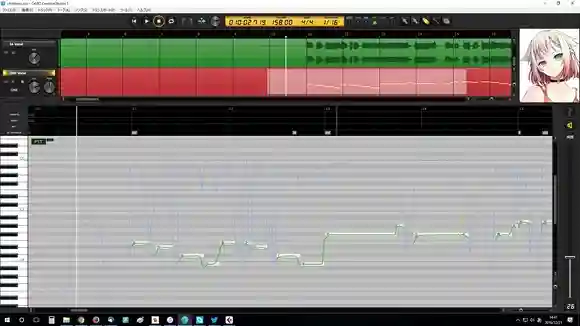
The only difficult part is adjusting the vibrato, but by checking the vibrato curve in each editor, it can be handled more easily than before.
Completion of a Christmas song
It ended up like this in the end.
Does it sound like a Christmas song?
Since this is a special project, we decided to put extra effort into the video as well and asked for help with editing.
We asked Takefumi Hayashi to collaborate on the illustrations.

Illustration: Takefumi Hayashi (https://store.
line.
me/stickershop/author/1525)
be/_vG7-rO68MM
Actually, it's not that difficult.
This time, I made it faithfully to the theme without overthinking it.
Once you decide on a vibe or theme and give it a try, things often move along more smoothly than you’d expect.
Please don’t shy away thinking it looks difficult—give it a try.
Well then, everyone, Merry Christmas!!