[For Vocaloid Beginners] How to Create Instrumental Tracks and Input Lyrics
Continuing from last time, I’d like to keep working on the production of a Vocaloid track.
Previous post: [For Vocaloid Beginners] How to Make an Original Song
Since it’s a genre I’m not used to, I ended up connecting the sections only up to the A verse without having a clear overall picture yet.
I suppose it wouldn’t be impossible to push through to the end relying solely on the image I have, but if I proceed without any lyrical concept at all, I feel like I’ll hit a wall somewhere.
In particular, if the vocal melody changes, I’ll have to revisit all the other parts as well.
Usually, I tend to shape the track all the way to the end and then add the vocals, but this time, because the vocals carry more weight and to solidify the concept, I want to move forward while editing the vocal parts.
Decide the flow
last timeWe will create the next part that continues from this.
I'll decide on the chords and bass, then try creating a basic melody.
Since there are few parts, I tried building the arrangement by placing synths that spread out to the left and right.
We will go over it, including the changes since last time.
Change the electric piano's tone and pattern
CubaseI was using the included Halion, butWavesI installed the newly released electric piano sound library “Electric 88 Piano,” so I replaced the tones.
Electric 88 Piano is an instrument from Waves, a company famous for its plugin effects.
It comes with well-prepared presets for “that sound,” making it easy to use.
Of course, it also produces great sound, so I think it’s a very cost-effective sound source.
Reference:Waves Electric88 Review | Rainbow Sound Cafe
![[For Vocaloid Beginners] How to Create Instrumental Tracks and Input Lyrics](/noimage.jpg)
Base adjustment
I made a few tweaks to clean up the parts that were a bit rough from playing by hand.
FurthermoreEnhancerandEqualizerI tried to increase my presence by using it.
Even sosynth bassIt doesn’t yet have that sense of density, so there’s still a lot of adjustment needed.
Add even more call-and-response interjections
I'm adding more interjections; at first there were only strings.
It's a standard part, but I tried adding guitar comping, a synth arpeggio, wind chimes, and some sound effects.
FunkGuitarist isNaitive InstrumentsThis is a sound library for KONTAKT.
It’s really handy when you want a rhythmic guitar.
![[For Vocaloid Beginners] How to Create Instrumental Tracks and Input Lyrics](/noimage.jpg)
Reflecting everything up to this point, I tried filling out section 1 with some motion added.
After all, it feels a bit lacking without vocals.
I usually decide on the overall direction almost to the end before adding vocals, but this time I’d like to work while adding the vocals as I go.
Create imagery for lyrics
If you're going to edit vocals, preparing the lyrics is essential.
Based on my personal image of R&B, I associate it with a mature woman, so I will choose wording that reflects that.
I like starting with a rough idea of what kind of song I want and then gradually refining it toward the details to shape it.
As for the lyrics, other instructors have provided detailed explanations, so please refer to those.
Reference:[First-Time Lyric Writing] Tips for Writing Song Lyrics
I came up with these lyrics based on the melody and the vibe.
piapro (Piapro) | Milk Cocoa works (lyrics)
Make (someone) sing
For now, enter the first verse lyrics and lay down a straightforward (unedited) vocal.VocaloidI tried having them sing it.
I copy the main vocal’s melody part directly to the Vocaloid track and use VOCALOID Editor for Cubase to adjust the voice quality and slightly tweak the rhythm.
This time, because I applied effects like an enhancer to give the bass more presence, the raw voice of the Vocaloid doesn’t stand out at all.
Therefore, I’m making adjustments to give the Vocaloid parts a stronger presence as well.
In the Vocaloid-specific parameter GEN, lowering the value makes the voice deeper and fuller, while raising the value makes the voice higher.
I lowered this a bit to make the voice thicker, and then applied the same enhancer as the bass.
I'm using Waves.MaxxBassIt is.
![[For Vocaloid Beginners] How to Create Instrumental Tracks and Input Lyrics](/noimage.jpg)
Make the original voice thicker and apply additional vocal track effects.
I’m also using Waves’ Eddie Kramer Vocal Channel here.
![[For Vocaloid Beginners] How to Create Instrumental Tracks and Input Lyrics](/noimage.jpg)
Now that I’ve brought the vocals forward, I’m making fairly large cuts with the equalizer in the areas that overlap with the bass and drums.
In addition to the lead vocal, I added two-part backing vocals.
This is simply being entered in line with the code track’s progression, and I haven’t put any thought into it yet.
I want to add harmonies to the lead vocal as well, so I’ll keep refining this part.
last timeCompared to before, doesn’t the image seem a little clearer?
Since the adjustments and placement of each part, as well as sound design, are still completely untouched, I’d like to take my time and work carefully toward completion.
Next time:[For Vocaloid Beginners] Adjusting Vocal Vibrato and Arranging Songs



![[For Vocaloid Beginners] How to Create Instrumental Tracks and Input Lyrics](https://media.ragnet.co.jp/img/1200__png__https://www.studiorag.com/files/2024/02/f5b1e6c8fd317982c3060e2a0d583497.webp)
