[For DTM Beginners] How to Make a “Sang It” (Utattemita) Cover in Cubase
This is a new series introducing various music production techniques using the DAW software Cubase.
This installment focuses on recording vocals and summarizes methods and key points for recording vocals when producing a “cover song” (Utattemita).
About preparing the audio source
Notes on the Use of Audio Sources
When posting videos to Niconico or YouTube, you will need your own voice and a karaoke backing track.
Especially in the context of “utatte mita” (cover songs), the original creatorVocaloid producerThere is a (composer).
In many cases, Vocaloid producers (Vocalo-P) distribute karaoke/instrumental tracks on their official websites or on audio hosting platforms.
Please read the important notes carefully before downloading.
For example,
- For non-profit purposes only
- Use on Niconico (Nico Nico Douga) only is permitted.
- Please display the author's name.
There are notes/cautions as mentioned above.
Please read the precautions carefully and be sure to use it in accordance with the usage instructions and rights.
Please remember that a “cover song” uses audio borrowed from the rightful copyright holder.
Audio source to use
The audio sources distributed by Vocaloid producers include “MasteringThere are audio tracks with names like “After” and “Before Mastering.”
Basically, use the audio before mastering.
For mixing a cover song (utattemita), we’ll use the pre-master audio source, so it would be better to proceed with recording using this source.
Handling of karaoke (nico-kara) audio sources
First, please take a look at this.↓
![[For DTM Beginners] How to Make a “Sang It” (Utattemita) Cover in Cubase](/noimage.jpg)
From top to bottom: the post-mastering version distributed by the Vocaloid producer (yellow-green), the pre-mastering version (yellow), and the audio extracted from the Nico-kara created by a Nico-kara maker (light blue).
Of course, they’re all the same work.
Here is the enlarged image. ↓
![[For DTM Beginners] How to Make a “Sang It” (Utattemita) Cover in Cubase](/noimage.jpg)
There is a mismatch between the original distributed audio and the NicoKara audio.
This misalignment can make later work troublesome, so please be careful.
Also, let's avoid using NicoKara audio tracks.
They’re probably posting videos using audio sources distributed by a Vocaloid producer, so there’s a possibility the sound quality has degraded.
alsoCopyrightIts whereabouts are also unclear.
On Nico Nico Douga, karaoke tracks for various songs are uploaded and are called “NicoKara.”
It seems some people are using this to post “tried singing” videos, but please avoid reusing the NicoKara for secondary purposes.
How to Prepare Karaoke Instrumentals | A Guide to Making Vocal Cover Videos
Be sure to use the official audio distributed by the Vocaloid producer.
To summarize,
- Use the “official audio source distributed by the Vocaloid producer (Vocaloid-P).”
- Use it in compliance with the precautions.
Preparing to record
This section explains the preparations and settings before recording.
First of all, what concerns me is the volume during recording.
I often get asked about this, and there’s a lot of information about it on the internet.
Recording volume
![[For DTM Beginners] How to Make a “Sang It” (Utattemita) Cover in Cubase](/noimage.jpg)
This is the waveform of the lead vocal of the singer whose work I was involved in creating.
I’m importing it into a software called SoundEngine.
Wouldn't a waveform of about this size be the safest/best option?
Since modern DTM equipment has good S/N ratios, it’s safer to start with a lower volume setting than to risk unexpected peaks causing clipping.
Recording settings
We'll omit the details on sampling rate and bit rate, but they need to be decided first.
I think singers often ask mixing engineers to do the mixing for their ‘utatte mita’ (cover song) recordings.
Some mixing engineers specify the sampling rate and bit rate, so please be aware of that.
Reference:Can't Ask Now?! A Refresher on Music File Formats like WAV and MP3
![[For DTM Beginners] How to Make a “Sang It” (Utattemita) Cover in Cubase](/noimage.jpg)
You can see that the data size decreases as you lower the sampling rate and bit rate.
Of course, the sound quality changes as the data is reduced.
There are individual differences in whether one can detect it or tolerate it, but the higher the sampling rate and bit rate, the better the recording quality.
However, please note that increasing the settings after recording will not result in good sound.
Here’s how to set the sample rate and bit depth in Cubase.
![[For DTM Beginners] How to Make a “Sang It” (Utattemita) Cover in Cubase](/noimage.jpg)
Vocal recording
![[For DTM Beginners] How to Make a “Sang It” (Utattemita) Cover in Cubase](/noimage.jpg)
Next is the recording.
Record with great care to minimize noise as much as possible.
Recording in Cubase can be done with the press of a button.
Add a track, press the REC button, and sing along with the karaoke backing track.
Recording starts when you press the REC button on the transport panel or the * key on the PC keyboard.
Using keyboard shortcuts makes your work smoother and reduces operational errors.
Those who record everything in one take from start to finish, and those who record separately by sections like verse (A-melo) and chorus.
There are various ways to do it, so try exploring a recording method that works for you.
Especially for home recording, it is important to set up an appropriate recording environment.
- What should I do to prevent noise from being recorded?
- What is the optimal distance between the microphone and the mouth?
While assembling gear is important, let's first explore how to capture good sound with the equipment you already have.
Reference:Recommended vocal microphones: types and how to choose
Lastly
How was it?
I hope this will serve as a reference, even a little, for everyone’s “utatte mita” (cover song) production.



![[For DTM Beginners] How to Make a “Sang It” (Utattemita) Cover in Cubase](https://media.ragnet.co.jp/img/1200__png__https://www.studiorag.com/files/2024/01/a4453259e0911956140906d833535508.webp)