[For DTM Beginners] How to Create Original Songs Using Vocaloid
Starting with this post (albeit slowly), I plan to create an original Vocaloid track and share the process along the way.
I’ll proceed with the goal of making it encouraging content that helps those who are thinking about giving it a try take their first step.
The main tool I’ll use is Cubase 9.
5, and I’ll introduce other tools as they come up.
First, set your goal.
![[For DTM Beginners] How to Create Original Songs Using Vocaloid](/img/580_326_jpg__/files/2024/08/7ad07c41bb2cb76645c00ff672affae6.webp)
https://unsplash
com
I think each person has their own preferred genre of music.
When it comes to composing Vocaloid music (DTM), it depends on the creator.It can be tailored to produce any kind of singing voice.It is.
Since it's just the composer and the vocalist, there are no instrumental or genre constraints.
Exactly—you can craft the sound the creator intends, just the way you like.
But on the other hand, I'm at a loss about what to do and can't decide.
We often hear this from beginners as well.
If you just keep layering instruments in the order they come to mind on a melody you made on a whim, you might end up getting stuck.
As early as possible
- What genre are you going to do?
- Which artist would you like to make a song like?
I think it’s best to narrow it down to about that level before proceeding with production.
I like to try a different genre each time, so I’d like to take on a track with an R&B-like vibe this time—something I haven’t done before (and don’t have much experience with).
Decide where to start
![[For DTM Beginners] How to Create Original Songs Using Vocaloid](/img/580_326_jpg__/files/2024/08/f403d184e874f6a9b0700615ae17be0d.webp)
https://unsplash
com
Melody, chords, rhythm, and lyrics if it’s a vocal song.
First, the components for building the songWhere to startSelect.
For works with a strong narrative quality, many people seem to start with the lyrics, but among professional musicians there are also many who begin with the chords or the melody.
Since this is R&B, rhythm is key, but I thought I’d first move ahead with shaping the chord ideas that set the mood.
Once you set a code, I think it becomes harder to go off track because you’ll impose constraints on yourself to stay within that atmosphere.
Using the Chord Track in Cubase
Cubase 9.
5 has a feature called Code Track.
![[For DTM Beginners] How to Create Original Songs Using Vocaloid](/img/580_326_jpg__/files/2024/08/a8cb3e6a7fe51d0f51e1a5293ffbbe5c.webp)
This is a feature that lets you write code instructions by using the pencil tool to mark the spot where you want the code to run.
In other words, you can easily generate chords on a MIDI track, so there’s no need to enter them manually each time.
The code you wrote can play the monitor track (the target part) that the code track is connected to.
While playing the software instrument, check the timbre and development to bring it closer to the sound you’re imagining.
![[For DTM Beginners] How to Create Original Songs Using Vocaloid](/img/580_326_jpg__/files/2024/08/42096c11eb6079943368045751f0aed3.webp)
Additionally, the Code Track comes with a handy auxiliary feature called the Code Assistant.
A list view that selects chords easy to connect before and after, a proximity view that finds similar chords, and a circle-of-fifths view that makes progressions easy to understand.
In any feature, you can simply click the code name to play the monitor track’s sound, making it easy to check by ear.
I tried making a simple progression with this first.
I decided to play the chords on an electric piano—starting with the intro up to the first verse.
After checking a bit on the keyboard as I went, I ended up in the mood for B major this time.
Add rhythm with LOOPMASH
This is also Cubase 9.
This is a tool preset to 5.
I'll try using LOOPMASH, a handy tool that makes cut-ups easy.
I’d tried using it before as a study piece but couldn’t handle it well; this time I want to include breakbeats, so I’ll do my best to use it.
![[For DTM Beginners] How to Create Original Songs Using Vocaloid](/img/580_326_jpg__/files/2024/08/593045480b95a641103bcb3c4f4f5d02.webp)
Reference: Short-Time Acoustic Similarity Analysis Technology “BEAST” and Application App “LoopMash” « Research and Development
When you insert a WAV file into the LOOPMASH screen, the rhythm is automatically detected and data is generated.
You create rhythm patterns by swapping these around and applying effects during playback.
Even the basic rhythm is Cubase 9.
I used the loop rhythm that was preset at 5. Even with a simple loop, just swapping parts around or adding some effects can be fun, so give it a try.
Add bass and melody
I considered using a synth for the bass tone, but I ended up using Native Instruments’ Pre-Bass Amped.
(Requires KONTAKT 5; you can get both if you have the company's KOMPLETE.)
Since I had already created the baseline code, I was able to proceed without hesitation.
I just played it quickly on the keyboard, so it’s rough, but I’ll adjust it step by step while checking the balance with the other parts.
I'll also add a melody.
In R&B, rather than moving around in a flashy way, the image is more rhythmic even at the same pitch, so I tried keeping it steady and chopping it up finely.
The lyrics are completely undecided, so this is just the general idea for now. Depending on the lyrics, we might make major revisions to this part later.
At first, I'll focus on getting it into shape and just keep moving forward until it's done.
add interjections; throw in call-and-response ad-libs (e.g., in music or conversation)
Once the vibe, rhythm, and melody are set, I can usually picture the finished form, so I start adding ad-libs.
At first, I tried adding the intro melody and a bit of strings in the background.
The intro melody is in Cubase 9.
For the Prologue bundled with 5, the backing strings used the violin patch from KONTAKT’s factory library.
It still feels quite lonely.
However, since many R&B songs have relatively simple structures, it seems that how much presence you can project with your vocals will become increasingly important going forward.
next timeI’d like to take it further so that we can get a clearer overall picture.



![[For DTM Beginners] How to Create Original Songs Using Vocaloid](https://media.ragnet.co.jp/img/1200__png__https://www.ragnet.co.jp/files/2024/01/8d848f92054fe1890fcb4aeffad639ef.webp)
