[For Vocaloid Beginners] Adjusting Vocal Vibrato and Arranging Songs
I’ve pretty much gotten a feel for option 1 from last time.
Previous article: [For Vocaloid beginners] How to make the backing track and input lyrics
This time, I want to firmly establish the main vocal, which will be the core of the track.
Up to the previous session, I was working at a tempo of 110, but I think this genre suits a slower tempo, so I lowered it to 104.
Vocaloid tuning
![[For Vocaloid Beginners] Adjusting Vocal Vibrato and Arranging Songs](/img/580_326_jpg__/files/2024/08/0caeddb8869144ba868dbba6f8ca4f25.webp)
We will be tuning the VOCALOID in VOCALOID Editor for Cubase.
When you install the editorCubaseA VOCALOID Editor that runs within Cubase is available, and Cubase’spiano rollYou can also make adjustments such as vibrato internally.
Adjust the vocal part of the main melody.
The editing screen is configured as follows.
I’m displaying three control panes in the piano roll and entering multiple parameters at once.
Using this method offers various benefits, such as copying parameters and creating curves that align in timing with other parameters.
Using the standard curve as input works fine in most cases.
![[For Vocaloid Beginners] Adjusting Vocal Vibrato and Arranging Songs](/img/580_326_jpg__/files/2024/08/c203ce38bc2cb6ee56432f7e474a836d.webp)
This time, I’m adjusting the gender factor to handle pitch-bend scoops and the parts where the voice thins out at higher pitches, switching between IA and IA Rocks to strengthen the attack, and tweaking cross-synthesis to add power to sustained notes.
Additionally, there are parts where I adjusted the portamento timing to fine-tune pitch transitions that I wanted to slur only partially.
The change in tuning is particularly noticeable in the sustained notes of the B section.
At 0:44, I wanted to convey the feeling of gradually building intensity from the very start of the “ra” sound in “ku[ra]i heya[de]” while it sustains, so I gently increased the gender factor. (You can hear it toward the end of the article)
At the same time, through cross-synthesis, I'm shifting IA toward IA Rocks’ stronger voice.
For “de,” you sing it more strongly and then let it release into a higher pitch, so I make it weaker by gently lowering the gender factor to let some tension out, and by further softening the accent.
Using this approach, we will express how you pitch notes and your singing habits (individual style) through these parameters.
![[For Vocaloid Beginners] Adjusting Vocal Vibrato and Arranging Songs](/img/580_326_jpg__/files/2024/08/b445a91a69228a0dc31147df96e37041.webp)
In the piano roll, when you double-click a note to open the Note Expression, you can adjust VOCALOID-specific parameters such as OPENING (mouth opening) and...VibratoYou can adjust the parameters associated with it.
last timeIn the data, it was typed in plainly, but in slow-tempo songs, long-note vibrato is important.
Many users of the standard VOCALOID Editor tend to add vibrato using pitch bends, but true vocal vibrato is a singing technique where there is a reference pitch, and the pitch is modulated relative to that reference.
Strictly speaking, using pitch bend to write vibrato is not desirable for its intended purpose.
Similarly in CeVIO, a separate parameter for vibrato is provided independently of pitch.
![[For Vocaloid Beginners] Adjusting Vocal Vibrato and Arranging Songs](/img/580_326_jpg__/files/2024/08/a76bb093aef6cc75ee9c2a82b12424d8.webp)
In VOCALOID Editor for Cubase, you can neatly write the vibrato speed and depth using Note Expression, so vibrato can be entered as vibrato.
This way, you can smoothly input expressions that lower or raise the pitch while applying vibrato.
Make small adjustments little by little
Unless it’s a genre where you can envision the finished form from the start and create it all at once, trial and error is inevitable.
This time as well, I’ve made small adjustments to each part since the last time.
The bass is what we overhauled the most, and I think the overall vibe has changed quite a bit.
Strictly speaking, the genre calls for looping a simple 4–8 bar theme and laying vocals over it. As it stands, it’s drifting toward pop, so I’ll proceed while being careful not to go too far in that direction.
Summarize the sounds
Up to the previous session, I had only made adjustments on each part and hadn’t applied any effects on the master track.
Since the number of parts has increased, I tried tidying things up this time by adding EQ, compression, and a limiter to roughly set the direction for the two-mix.
Because there are few part-time positionsLimiterEven without it, there’s still some headroom, but I’ll check to make sure there aren’t any sounds sticking out excessively.
From this time onwardDelayand/or; such as; or (used to list examples)ReverbI’m including it as well.
It’s different from arranging the parts, but the placement and spatial spread of the sounds are also part of the overall design.
This is a part where you can greatly change the overall feel to suit your preferences, so I enjoy adjusting it by trying various settings and comparing how they sound.
last timePlease listen and compare how much it has changed from the original vocal data.
Here’s what it looked like when I tried applying this change to number one.
Genre-wise, it might be better to soften the overall tone a bit more.
It finally feels like we can see the finished form taking shape.
If you’re making something for the first time, above all, focus on finishing it.
No one can do it well from the start.
By making steady, incremental progress in anything, you gradually become better at it.
I also want to keep working hard, clearing each near-term goal one by one until I complete it.
Next time:[Vocaloid Beginner’s Guide] How to Add Dynamics and the Final Process



![[For Vocaloid Beginners] Adjusting Vocal Vibrato and Arranging Songs](https://media.ragnet.co.jp/img/1200__png__https://www.ragnet.co.jp/files/2024/01/d6b735edb3dc61f571548b074f61e071.webp)
