Let's try using VOCALOID4: Voice Tuning Edition
The release date for Hatsune Miku V4X has been announced.
It looks like a long-awaited update for existing users and great news for those just starting out.
Whether this is your cue to begin or you’re still on the fence, why not take a look together at what exactly VOCALOID can do?
Following on from last time, we’ll once again take on “Do-Re-Mi.”
First, let’s have them sing it exactly as written in the score.
Everything starts with the basics.
Let's listen to the vocals with only the timing aligned to the data that was previously sung using the keyboard.
- Audio source: VOCALOID 4 (IA)
- Velocity: fixed at 104

As shown in the image, nothing has been changed except the timing.
If you enter the notes correctly according to the score and input the lyrics properly, you can achieve about this much without doing anything else.
However, upon listening, there are a few aspects that concern me.
- The way everyone ends words with “mi” sticks in my ears in an unpleasant way.
- The first half sounds generally flat.
- The vibrato feels slow.
These three points especially concerned me.
When the notes are left as entered, without lengths or dynamics, unnatural points like these end up appearing here and there.
Making it sound “like that” is what the tuning process for Vocaloid is all about.
Let's actually try tuning it.
After making some corrections to the points that caught my attention, it turned out like this.
I'll give a brief overview of what exactly I'm doing.

Tuning 1: Adjusted the velocity
Velocity in Japanese means “speed.”
In DTM, including with Vocaloid, every programmed note always has this velocity in addition to pitch.
Velocity corresponds to the keystroke speed on a piano—the speed at which you strike the keys.
Striking quickly makes the sound crisp; it’s by no means a volume adjustment.
Even in Vocaloid, this velocity affects the speed of pronunciation.
Setting the velocity to 127 makes the sound crisper, articulating sharply right at the note position, while lowering the velocity makes it more like a soft fade-in that begins slightly before the note position.
It won't sound when the velocity is 0.
By making adjustments like these so that nasal sounds such as “n” don’t come through too distinctly, you can add variation and keep the rhythm from becoming flat.
For the “Fight” part in “Fa is for Fight,” I’ve especially increased the velocity adjustments, so if you compare them, I think the sense of speed will sound different.
Tuning 2: Adjusted so the sounds connect smoothly.

Now that we’ve added some variation in pacing and a bit of expression is starting to come through, I’d like to take it a step further and make it smoother.
As with the “mi” part that stood out in the unadjusted singing, when the ending note of a phrase becomes prominent, it sounds unnatural to the listener.
It still sounds unnatural if the sound right after a prolonged vowel suddenly becomes loud, even within a phrase.
To sing so it flows smoothly, I’m holding back the parts that tend to jump out a bit, and making the endings quieter to give a sense of the tension gently releasing.

This adjustment will involve tweaking various parameters, but the ones mainly used are pitch and dynamics.
Pitch (PIT) adjusts the pitch, and Dynamics (DYN) adjusts the volume.
The screen is from the part starting with the “Do” in “Do wa dōnatsu no” (‘Do’ as in ‘Doughnut’).
Here, the pitch bend (middle section) makes the opening “Do” start slightly from below.
It’s not moving so much that you’d call it a hiccup, but I think the initial impression is different.
The Expression (lower section) is reflected as Dynamics in VOCALOID.
If you want to make the opening lines stronger, I’ve adjusted it so the pitch is raised slightly, and any spots where the connection between notes is noisy or sung too loudly and sounds unnatural are made softer.
Tuning 3: Adjusted the vibrato
Vibrato is a technique in which you vary the pitch while singing to make the performance more expressive.
If the vibrato speed is too fast or too slow, it ends up sounding unnatural.
Conversely, if you can add vibrato skillfully, the overall feel will improve dramatically.
When left as-is, the vibrato felt laid-back for tempo 132, so I’ve adjusted it to be a little faster and deeper.
This time, to make it easier to understand, I'm doing it a bit exaggeratedly fast.

This is adjusted using the vibrato rate (speed) and depth in the note properties.
As you increase the vibrato rate, the oscillation of the vibrato becomes faster.
Unfortunately, this part of the standard editor is very difficult to use, making it hard to input things as intended.
If you want to fine-tune this, I think it’s best to use tools that make input easier, such as VOCALOID Editor for Cubase or Piapro Studio.
Vocal tuning 4: I tried adding some deliberately playful parts.
I tried to add a vibe like when the NHK singing lady asks a question, with the “mi” being the “mi” from “everyone’s mi.”
Not just in Do-Re-Mi, but distinctive singing styles and a singer’s personal quirks give rise to individuality.
Excessive is never good, but when you're creating an accent or focal point, go all in without hesitation.
Lastly
How does that sound?
IA and Miku are very straightforward and easy to handle, so they produce fairly good results right from the start.
From there, you can fine-tune the details to make the voice sound more lively.
To actually match it with the track, you’ll need to apply various effects afterward—such as an equalizer, compressor, and enhancer—to improve the vocal presence and adjust the levels with the other parts. But first, start by playing everything through once.
It's really fun when sounds play and turn into a song.
Lastly, I’d like to conclude by adding the results set to a simple ensemble.
the KONTAKT Player’s factory library andCubaseI'm only using the included drums, so I think you can do the same thing using only free sound sources.
If you thought, 'I could do this!', please give it a try.